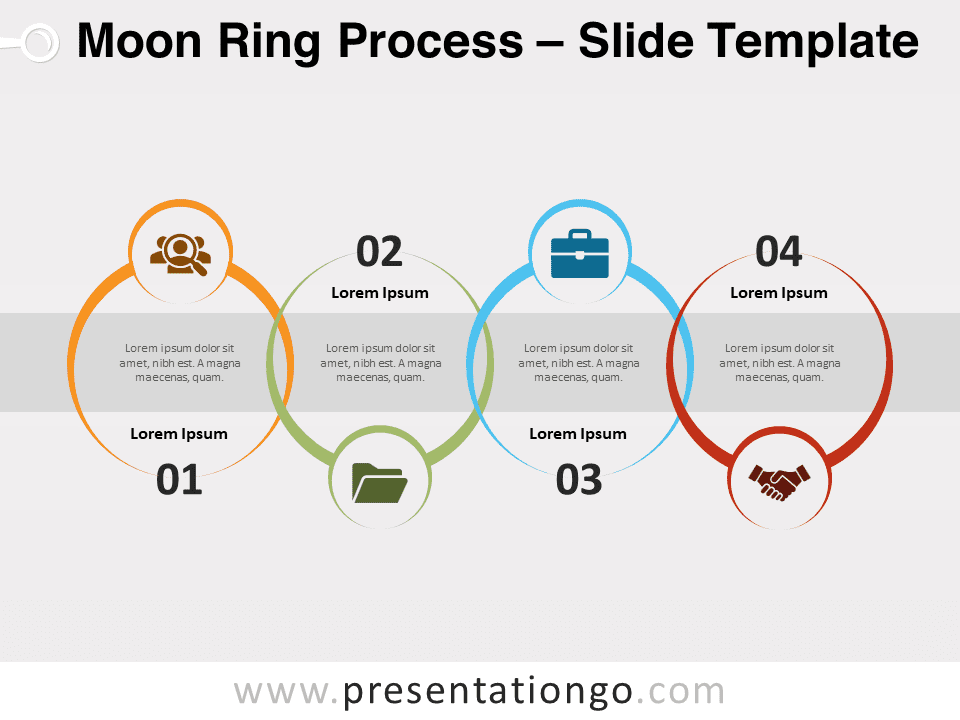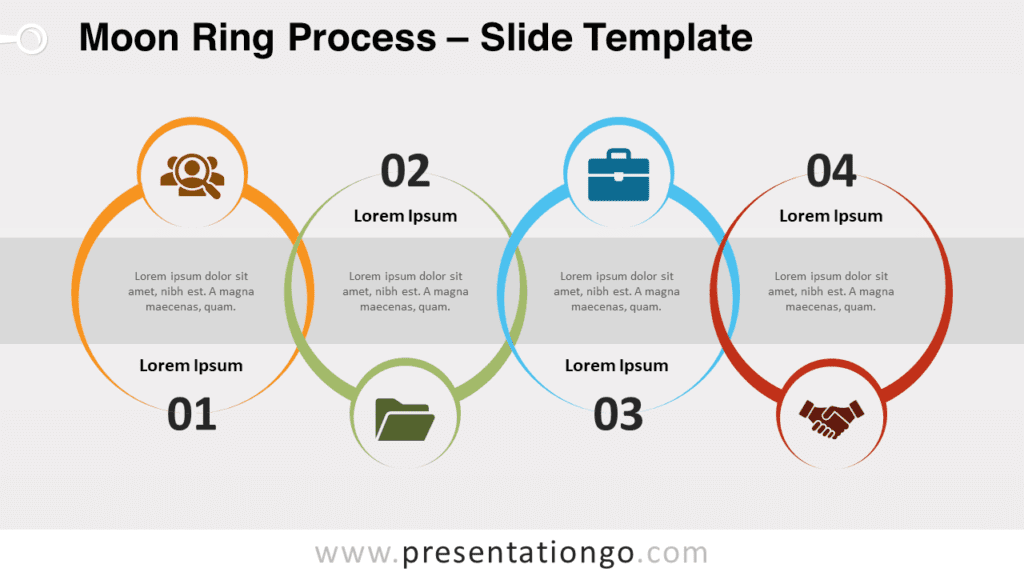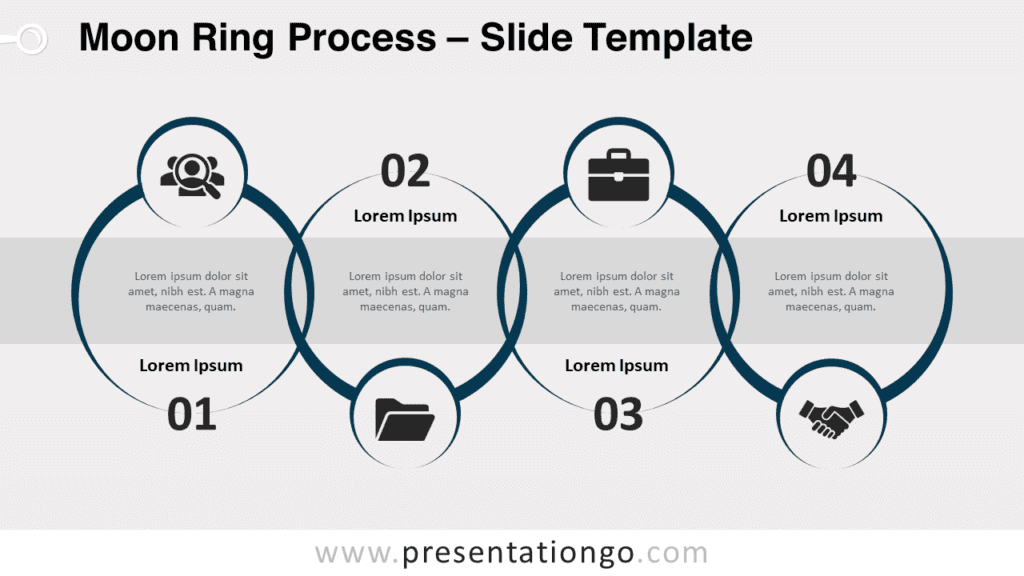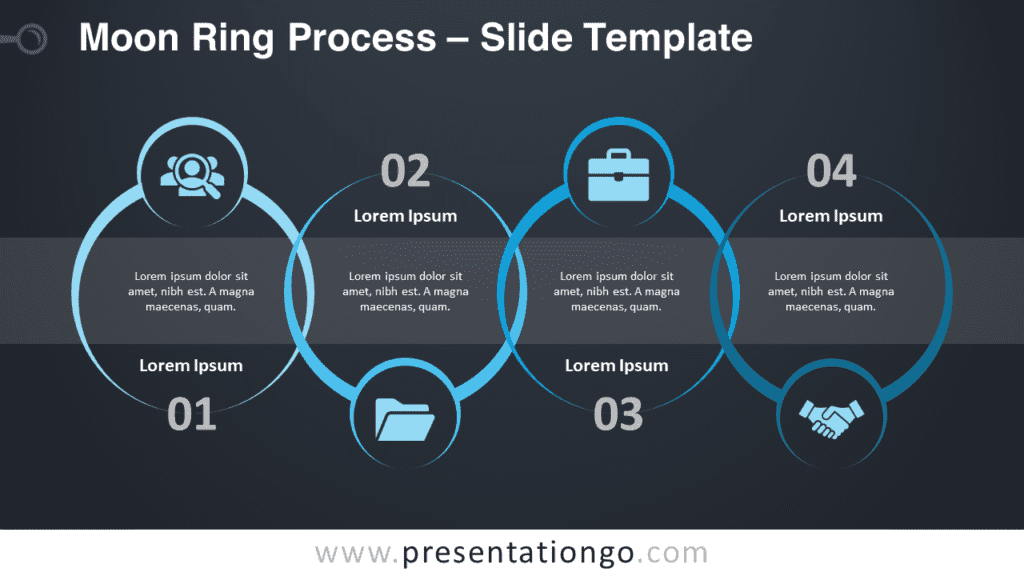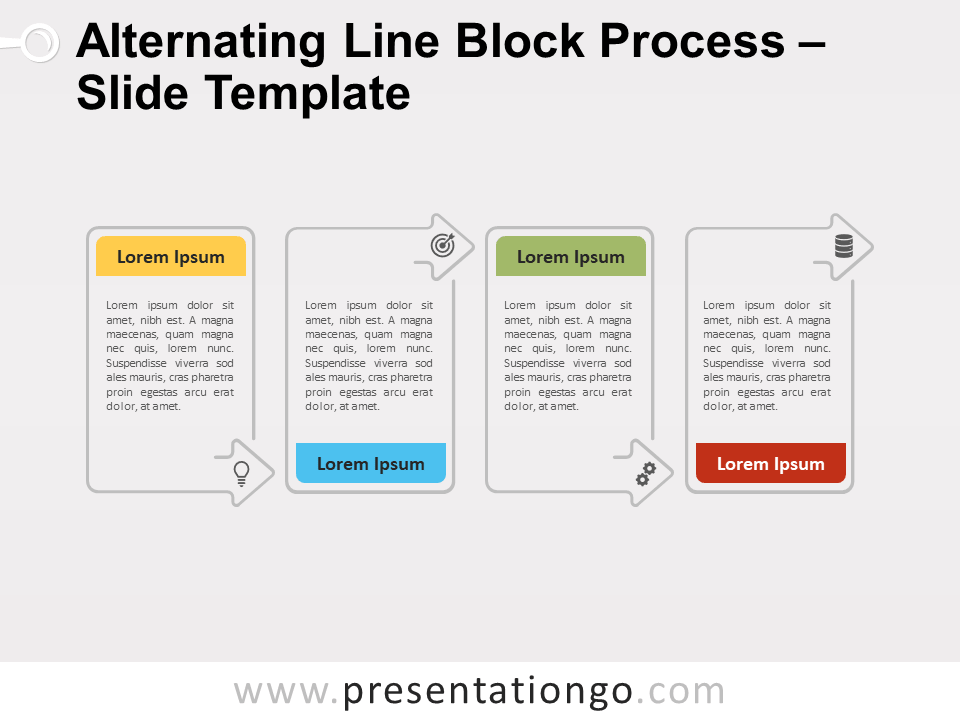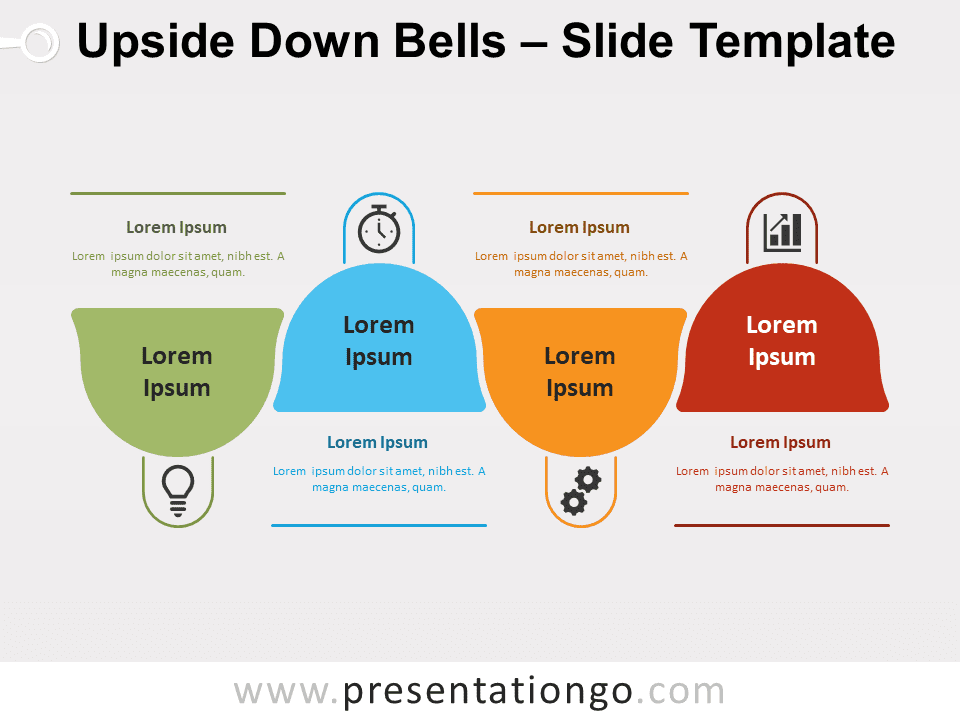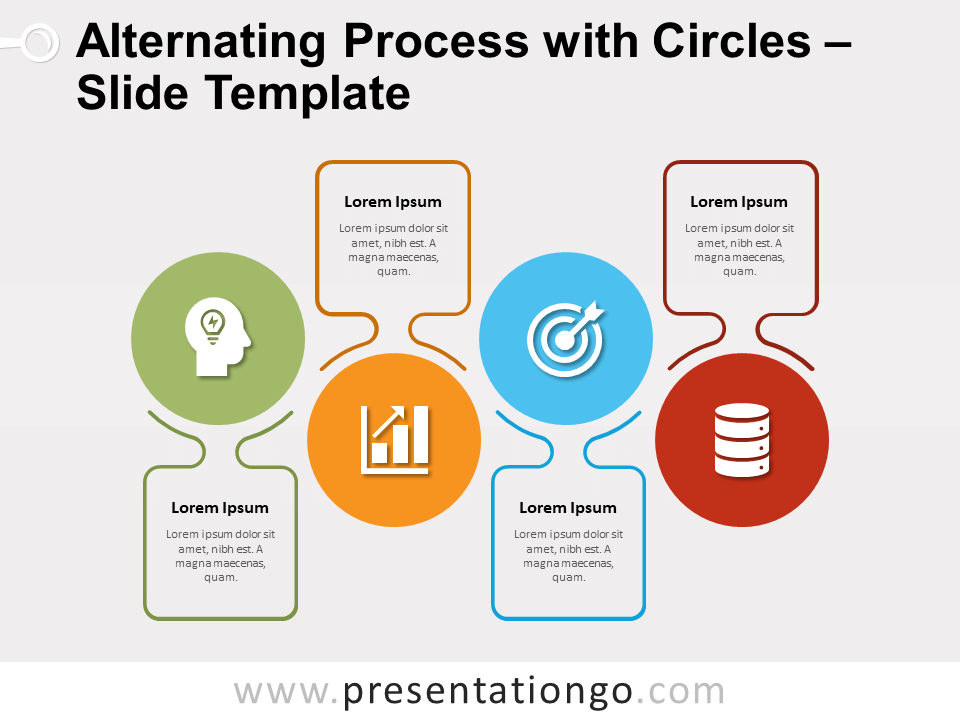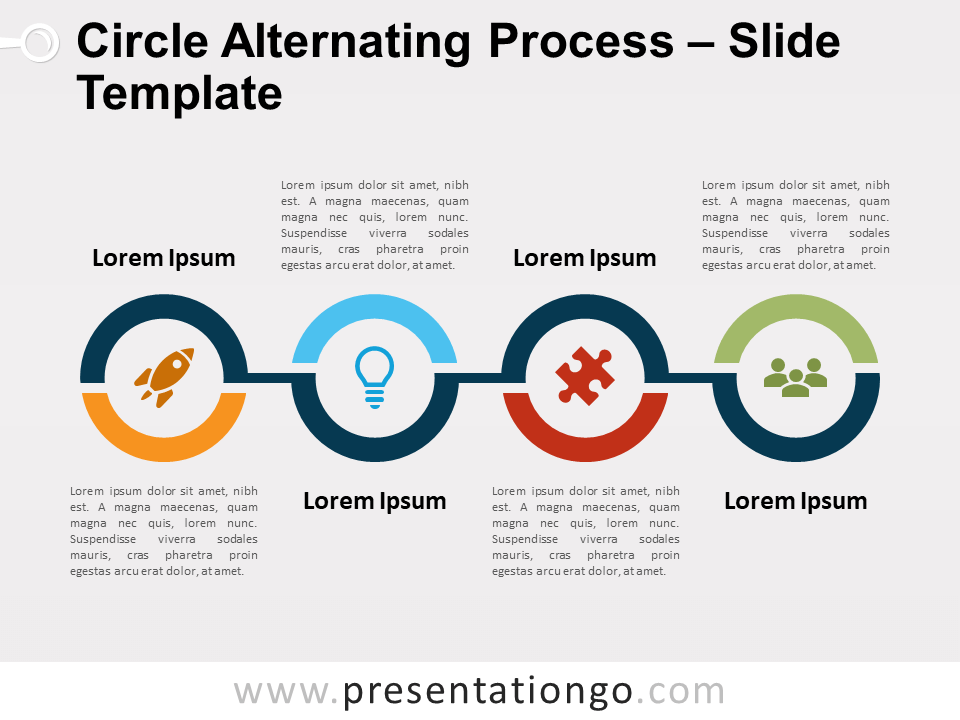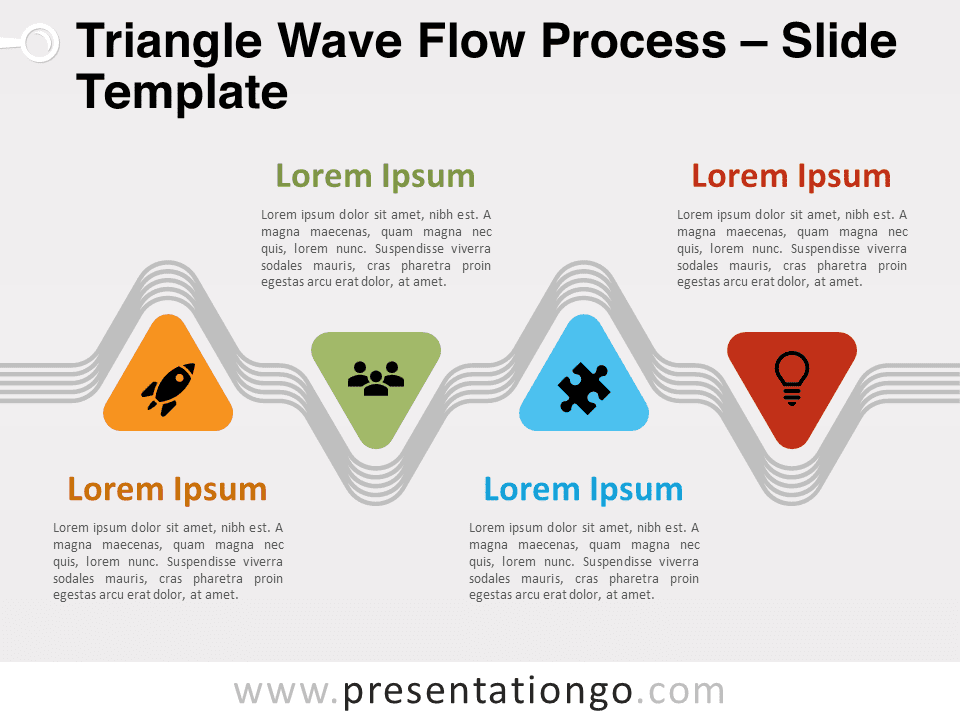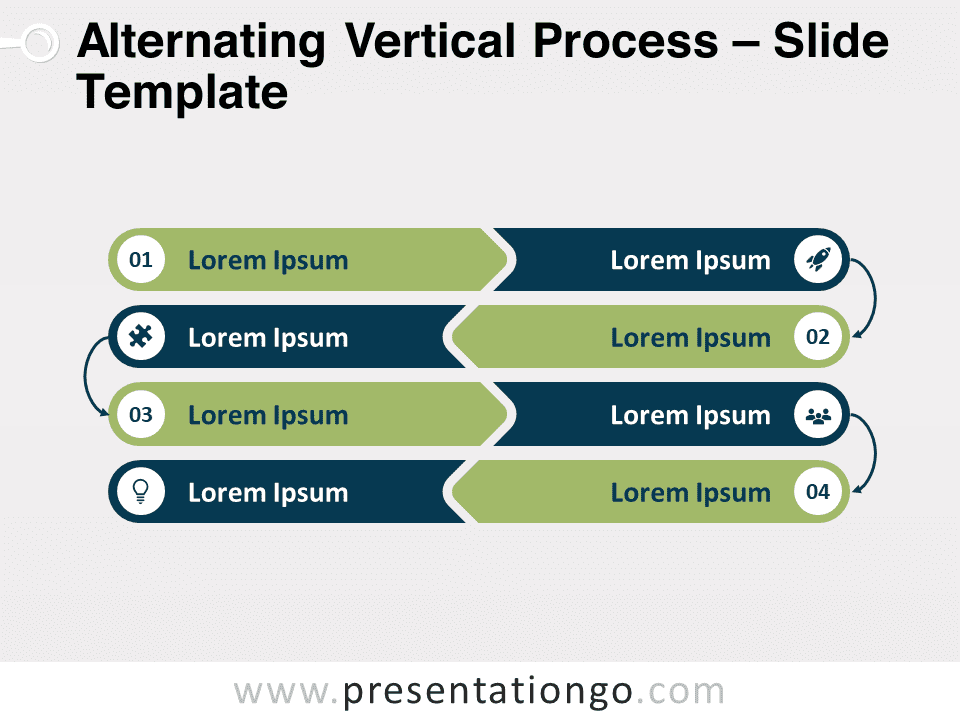Free moon ring Process for PowerPoint and Google Slides. An alternating series of moon crescent shapes. Editable graphics with numbers, icons, and text placeholders.
Moon Ring Process
Infographics should be simple, clear, and eye-catching. To put it in a nutshell, you need to show unforgettable visual material to your audience. Time to fly your audience to the moon with this free Moon Ring Process template!
This slide shows 4 circular shapes that look like diamond rings arranged in an up and down horizontal manner. We can indeed see 4 large circles in the shape of crescent moons. These represent the 4 options of your alternating process, that is your 4 steps. You can include a title and a text inside the large ring and an icon into the diamond part. Finally, there are the numbers 1 to 4 written at the base of each ring.
You can find a colored version of this slide, as well as two unicolor versions with a light or a dark background. This free Moon Ring Process template is ideal to showcase your alternating processes with 4 steps.
Shapes are 100% editable: colors and sizes can be easily changed.
Includes 2 slide option designs: Standard (4:3) and Widescreen (16:9).
Widescreen (16:9) size preview:
This ‘Moon Ring Process’ template features:
- 2 unique slides
- Light and Dark layout
- Ready to use template with numbers, icons, and text placeholders
- Completely editable shapes
- Uses a selection of editable PowerPoint icons
- Standard (4:3) and Widescreen (16:9) aspect ratios
- PPTX file (PowerPoint) and for Google Slides
Free fonts used:
- Helvetica (System Font)
- Calibri (System Font)