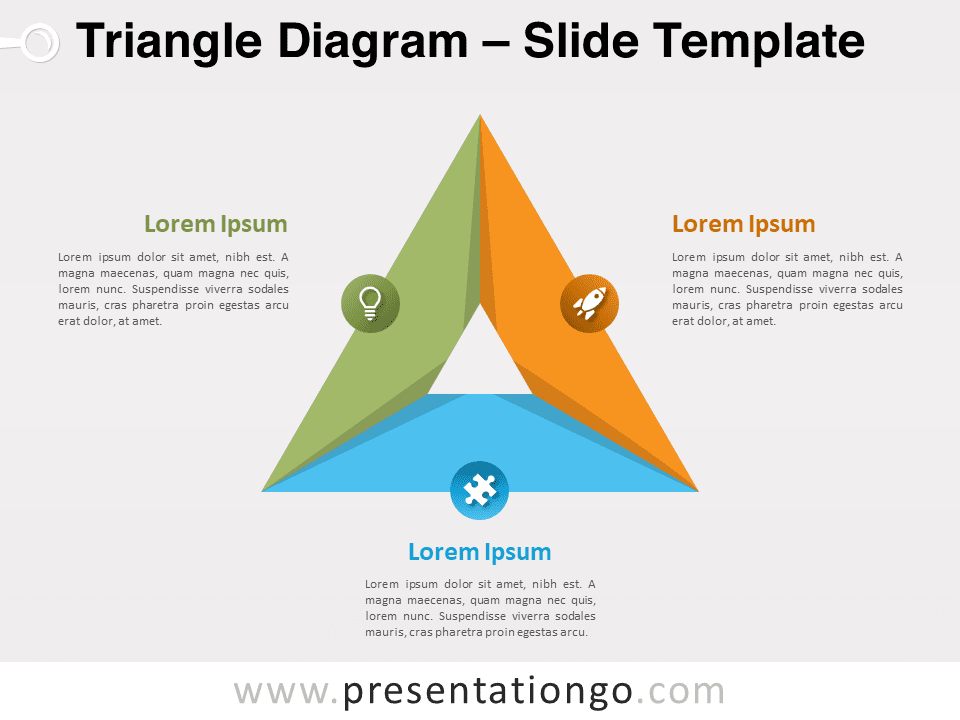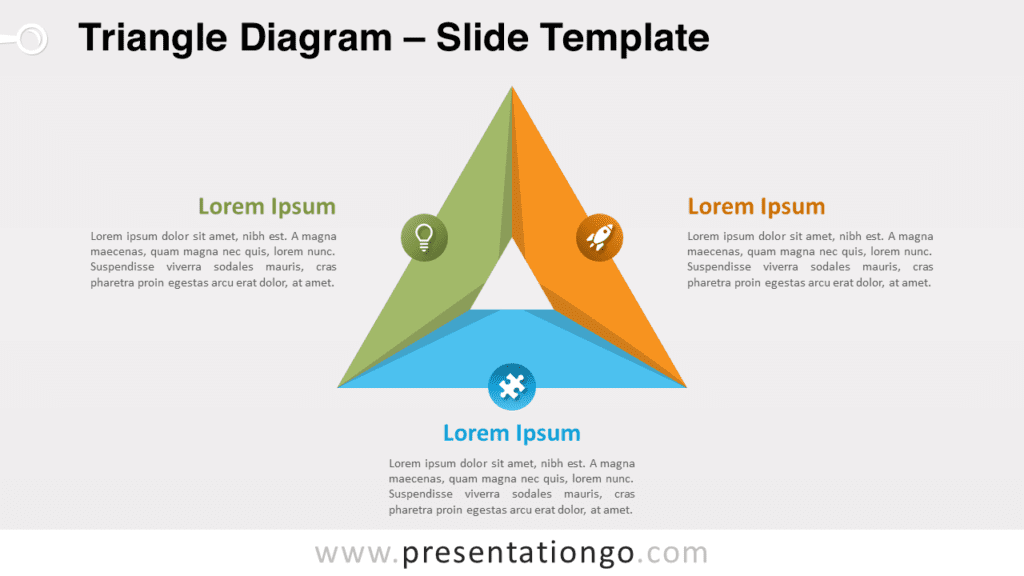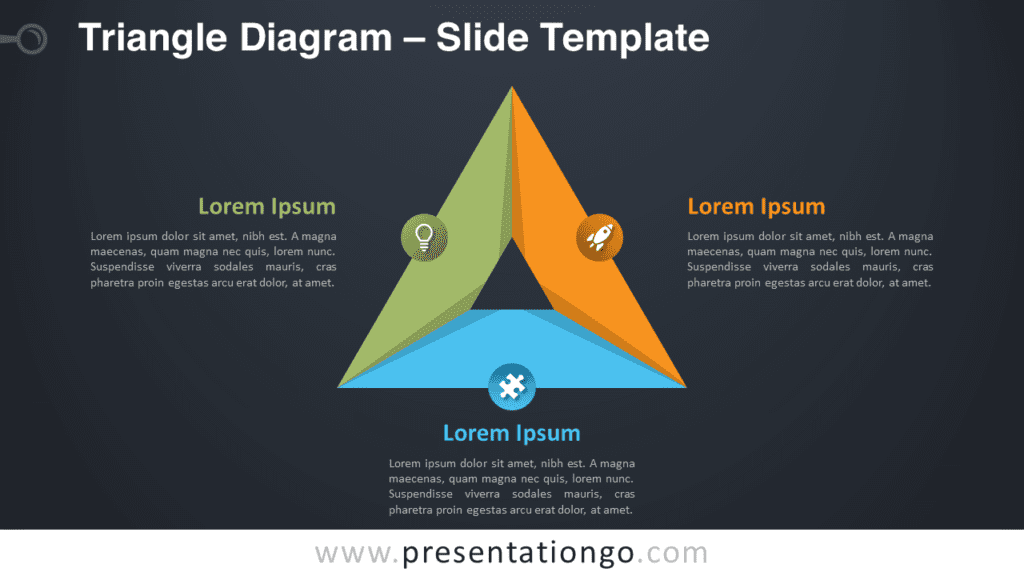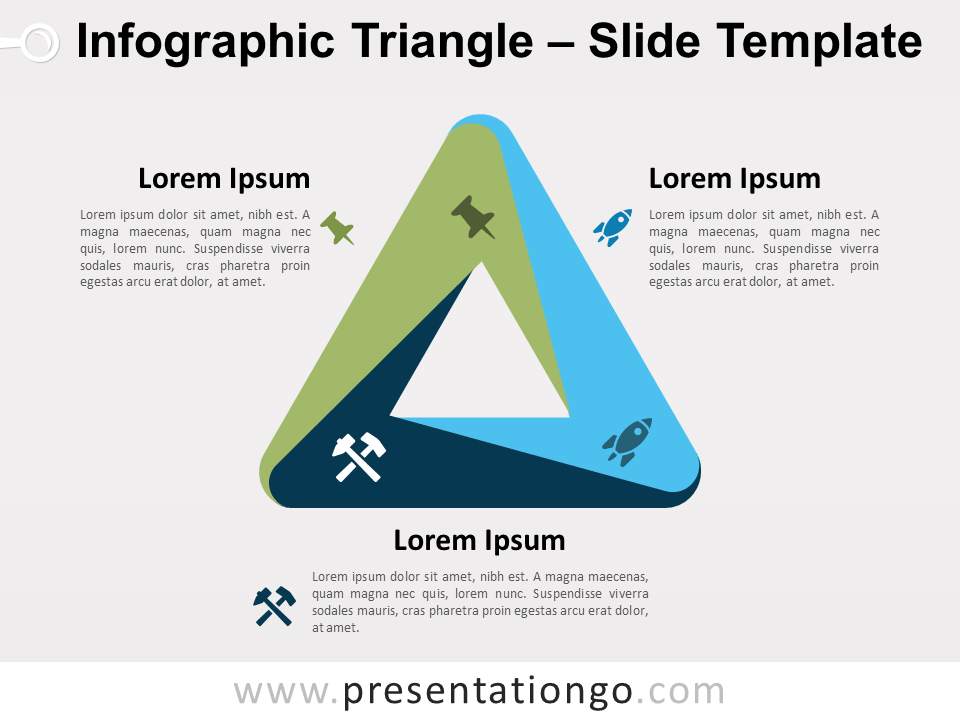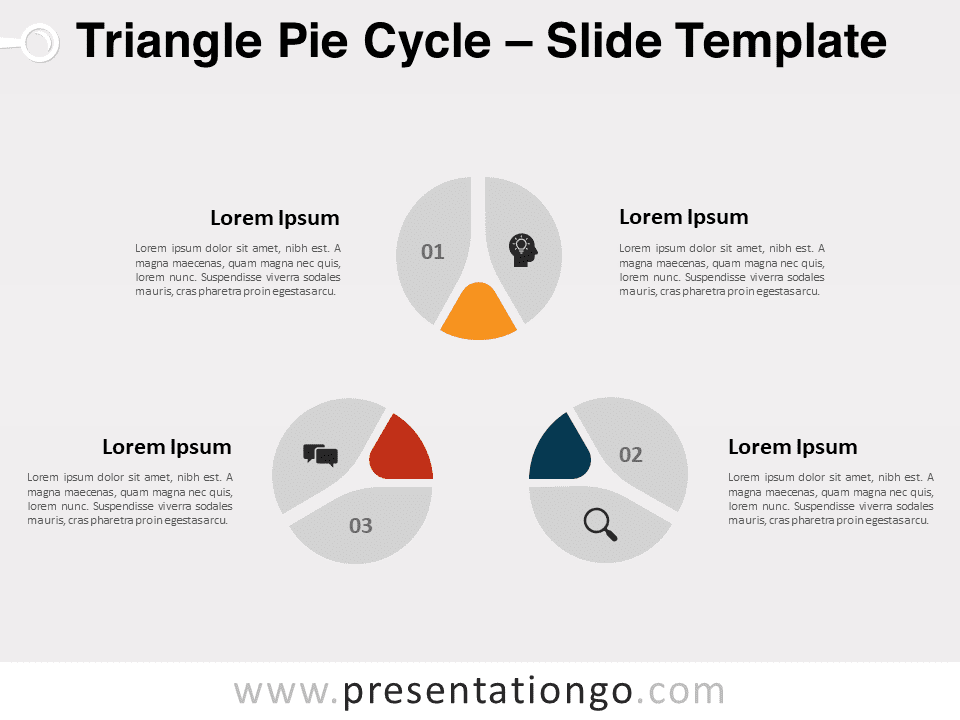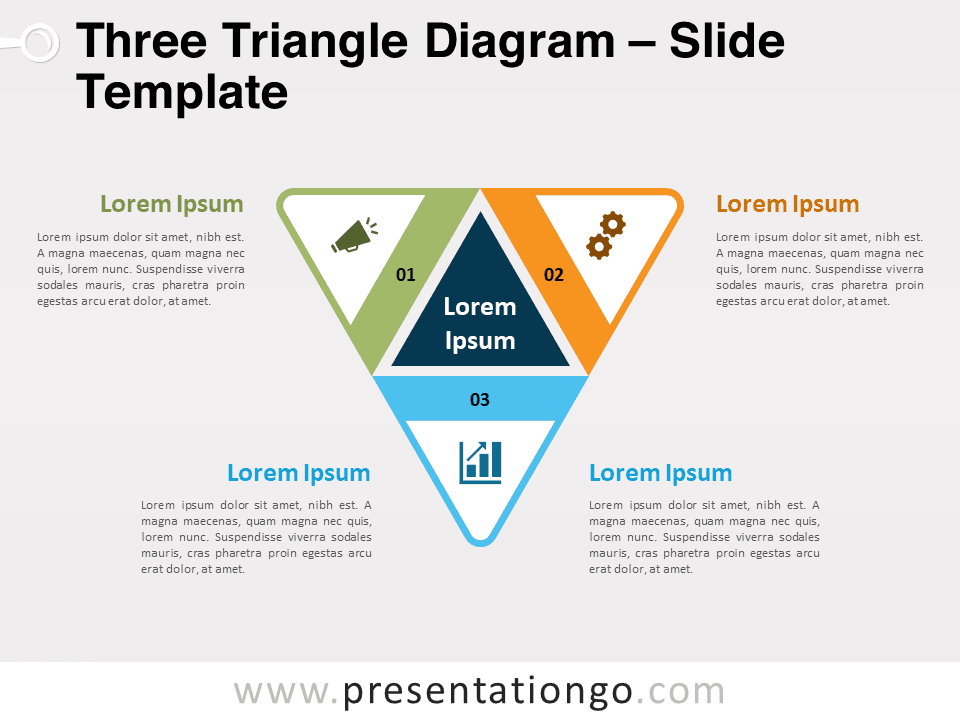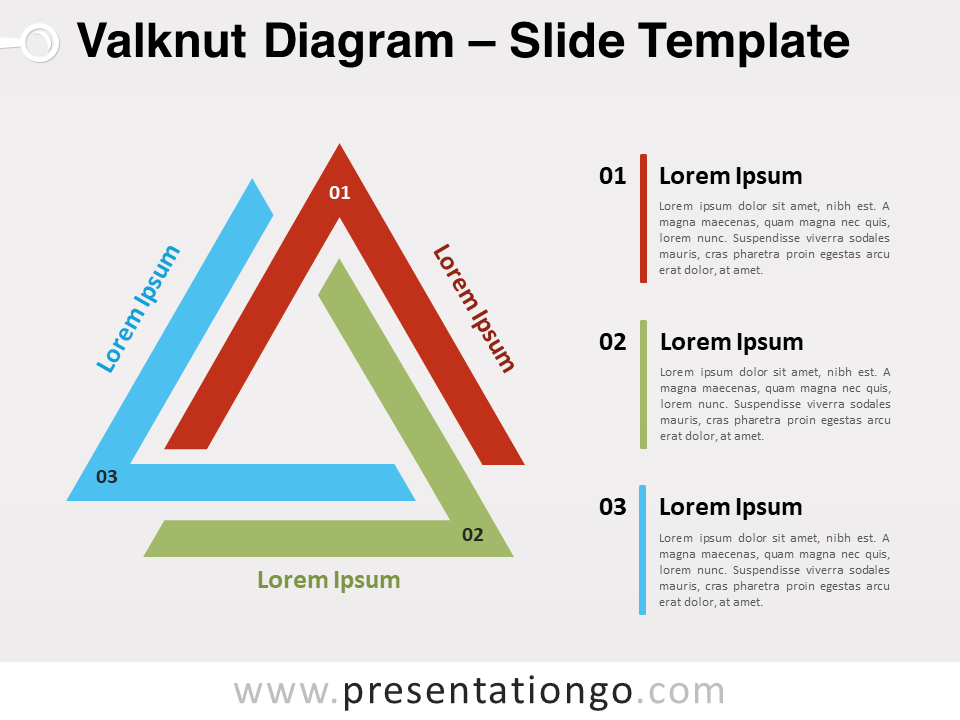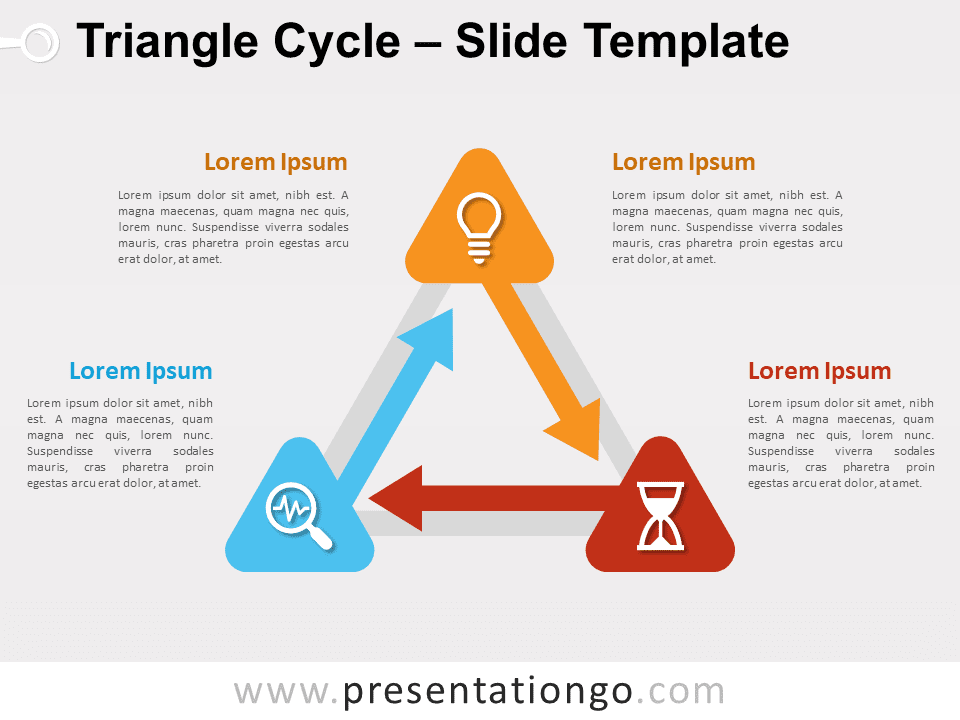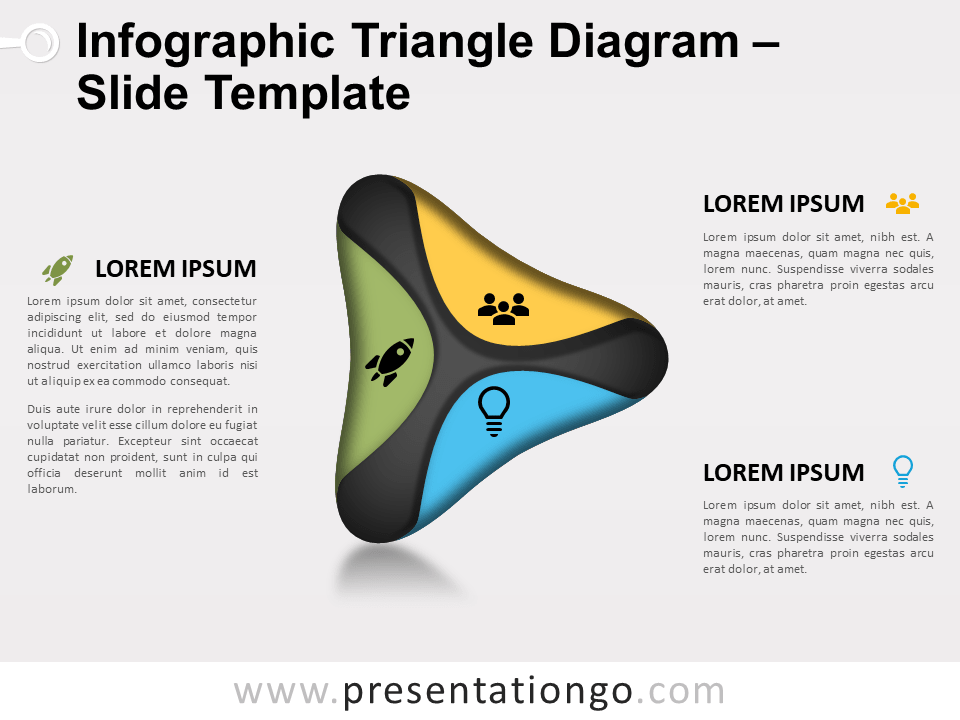Free triangle diagram for PowerPoint and Google Slides. An equilateral triangle with distinct colors and small circle placeholders for icons. Ideal for presenting three interconnected ideas or three steps in a process.
Triangle Diagram
Do you need to share 3 big ideas or 3 interconnected pieces of information? If the number is three, then the shape should be a triangle! So, present your ideas in a clear and simple way with this free Triangle Diagram template! Make it easy as one, two, three!
This infographic slide shows an equilateral triangle with a 3D and shade effect. Each side has a distinct color to distinguish your 3 options, ideas, facts, or steps. Besides, there is a small circle above each side for you to showcase an icon. Therefore, you can easily illustrate your idea or item of information. Finally, you can use the 3 large text placeholders to include a title and a short text to explain your thoughts and facts.
This free Triangle Diagram template is an eye-catching way to share basic information that comes in three. This 3-sided geometrical shape is indeed perfect to share 3 interconnected ideas or 3 steps in a process.
Shapes are 100% editable: colors and sizes can be easily changed.
Includes 2 slide option designs: Standard (4:3) and Widescreen (16:9).
Widescreen (16:9) size preview:
This ‘Triangle Diagram’ template features:
- 2 unique slides
- Light and Dark layout
- Ready to use template with icons and text placeholders
- Completely editable shapes
- Uses a selection of editable PowerPoint icons
- Standard (4:3) and Widescreen (16:9) aspect ratios
- PPTX file (PowerPoint) and for Google Slides
Free fonts used:
- Helvetica (System Font)
- Calibri (System Font)